
Blog
THE COMPLETE League of Legends Beginners Guide

Hello, everyone, and welcome to my League of Legends Beginners Guide.
As a beginner in LOL you probably feel lost. Asking questions like:
”How do I get better at the game?”
”Who do I play?”
”Have I made it too difficult for myself?”
”What champions are easy to play yet good experience for beginners? ”
”Which Runes do I take for X Champion?”
”How Do I Play Against A Particular Matchup?”
”Should I Use The Chat?”
”Why Can’t I Improve?”
”What builds do I get for my champion?”

Today, we’ll answer all of those questions and more! Go over 15 tips not only for players just starting to get into the game, but also for players ranked between Iron and Gold, and even tentative Platinum.
Before we dive into the tips, I’d like to introduce myself. My name is ForgivenBlade. I’ve been playing League of Legends since season 3. By the end of season 11, I reached my peak of Grandmaster 653 LP, which you can see on the screen with a 58% win rate in under 400 games.
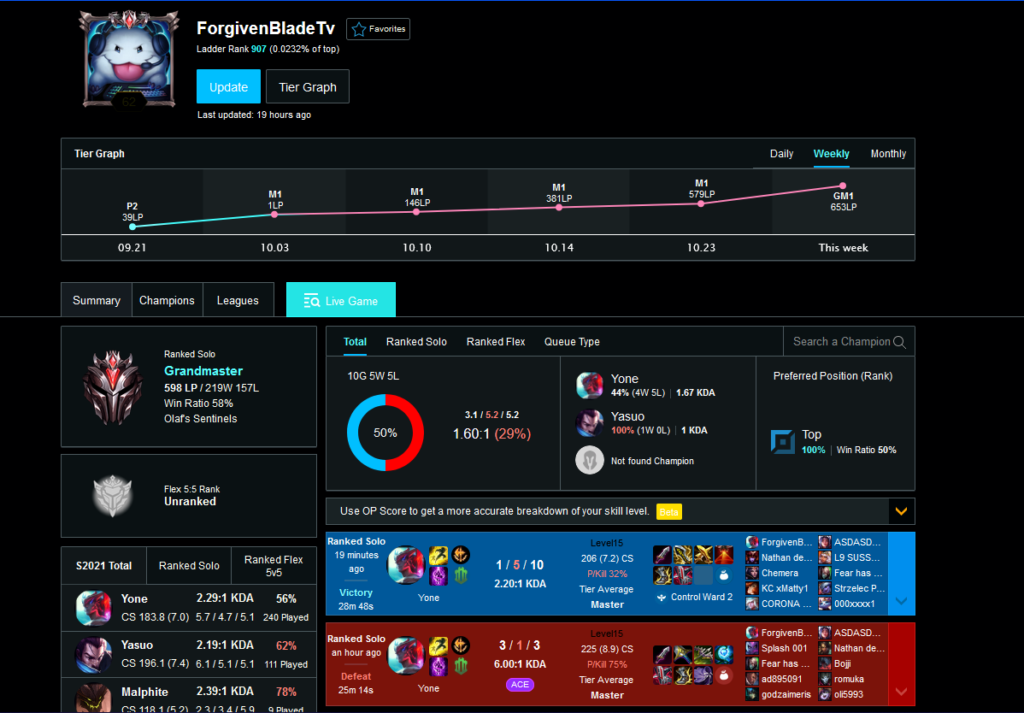
I exclusively played top lane as Yasuo and Yone. I was the second player worldwide to achieve something like that. Additionally, I’ve been coaching for Skillcapped.com and PRIVATELY for over a year, having great success with multiple students.
I have noticed a lot of people, including some of my students who are just getting started out with the game struggle. Feeling lost and unsure as to what to learn first. But here with this League of Legends Beginners Guide we will fix that!
At the end of the guide, I’ll have some examples for you all, so stick around.
TABLE OF CONTENTS
1. Get familiar with the game and how it works
2. Learn about wave management
2.1 Fast Pushing
2.2 Slow Pushing
2.3 Freezing
3. Learn the strengths and weaknesses of your champion
3.1 Guides
3.2 Assesing Guides
4. Learning how to trade
5. Mastering camera movement and mouse control
6. Making a game plan
7. Prioritize learning good habits
8. Chat usage
9. Start with simpler champions
10. Quality over quantity
11. Your optimal settings
12. Utilize the Practice Tool
13. Understanding the game
14. Enhance your minimap awareness
15. Understand and push your champion’s limits
EXTRA TIP
SUMMARY
1. Get familiar with the game and how it works.
That means spending some time to gain experience and become more comfortable with everything in the game – the champions, roles, different concepts like items, runes, etc.
There will be no other way to achieve that but only by playing the game. The more you play the game, the more comfortable you will become with time. Combine that with a guide like this one and you are on the path to victory!
2. Learn about wave management

When it comes to Wave Management, there are three vital concepts. I’ll include clips to showcase each one of them:
2.1 Fast pushing, slow pushing, and freezing. Fast pushing involves terms like ‘push,’ ‘shoving,’ or ‘crash.’ This is when you actively damage your opponent’s wave, causing your wave to push rapidly towards their side.
2.2 Slow pushing is when you create a wave advantage, causing your wave to slowly push towards your opponent’s side. You achieve this by either significantly damaging the wave and then slowing down the pace by last hitting minions or just keeping them very low in HP.
2.3 Freezing is when your opponent is either slow or fast pushing the wave towards you but leaves out just enough for about three to five minions outside the range of your tower. You ensure that your next wave arrives to maintain a three to five minion advantage over your opponent’s wave, keeping the waves meeting at the same spot repeatedly
3. Learn the strengths and weaknesses of your champion
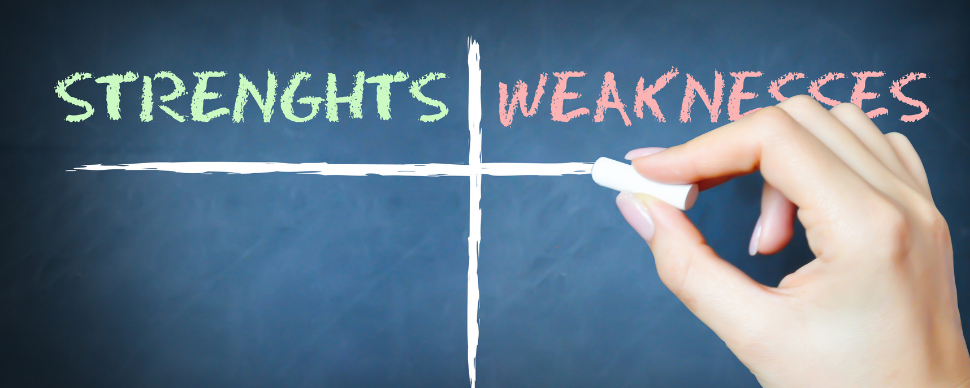
Learning the both strengths and weaknesses of your champion in League of Legends or LOL is KEY. Both when playing as them and against them. You might wonder, ‘How do I do that?’ Well, there are three ways to accomplish this:
3.1 Guides
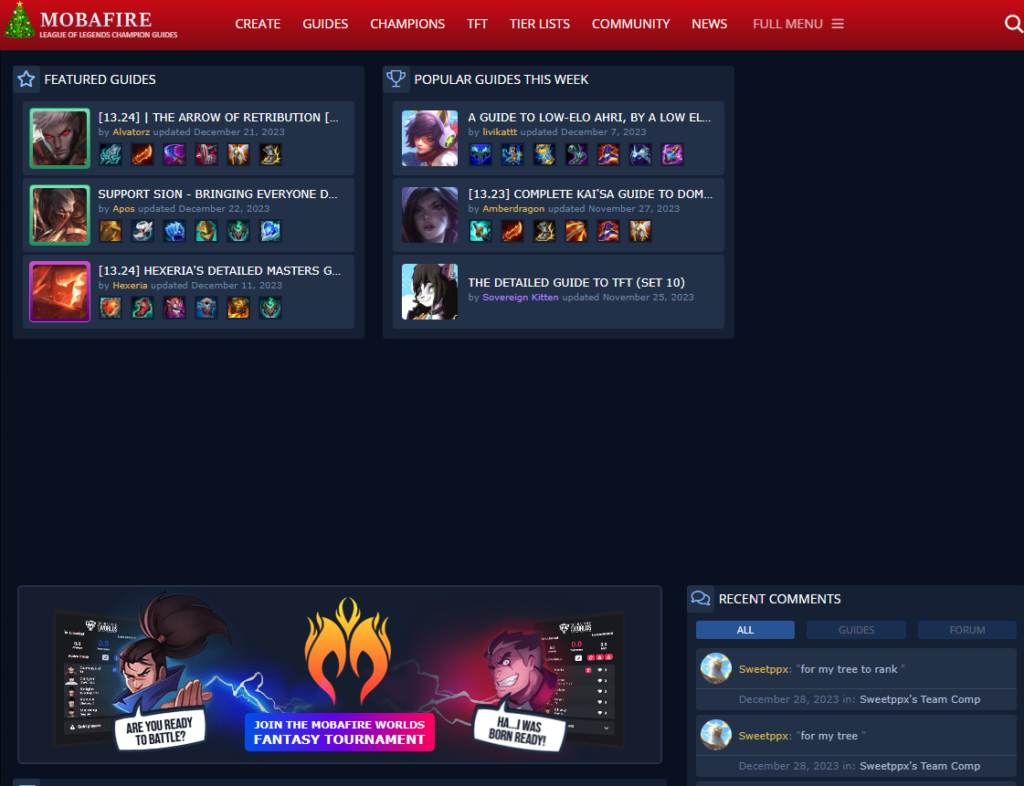
You can explore written and video guides. For instance, written guides are available on Mobafire. Type ‘Mobafire‘ in your search bar along with the name of the champion you want to learn about. For example, if we take Jhin as a popular champion, we’ll look him up.
3.2 Assesing Guides
Start by looking at various guides and their ratings. Usually, those with the highest ratings are reliable. Aim for guides that offer a comprehensive view overall. Let’s consider ‘Taco’s Jhin Guide‘ in this instance
So, here we have a few sections to explore. We’ve got three rune pages available, and each one comes with specific notes for them. Similarly, we have summoner spells, with individual notes left for each spell that might be suitable for the champion. The same goes for items. You’ll find notes for different items, like these, and so on.
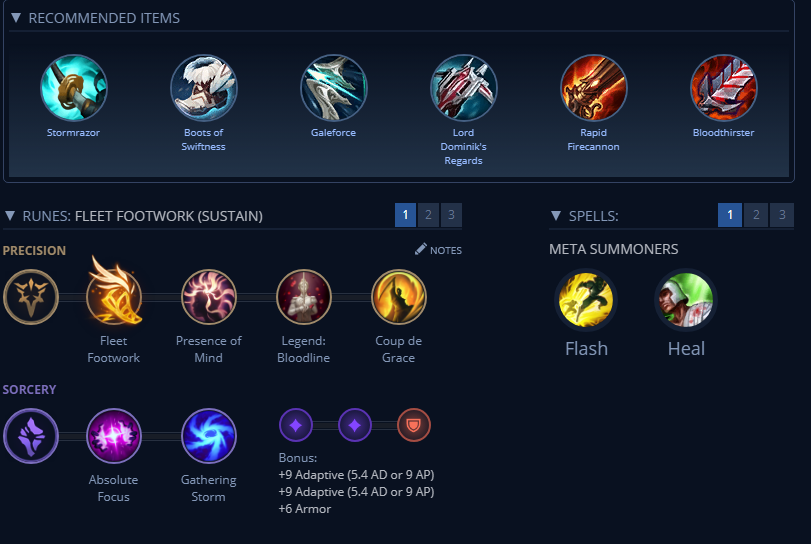
This helps in understanding which runes to select, which builds to aim for, and the viable items for the champion. There are core items to study, followed by situational ones. Understanding situational items means knowing when to build each particular item based on what it provides and what your team needs in a given game situation.
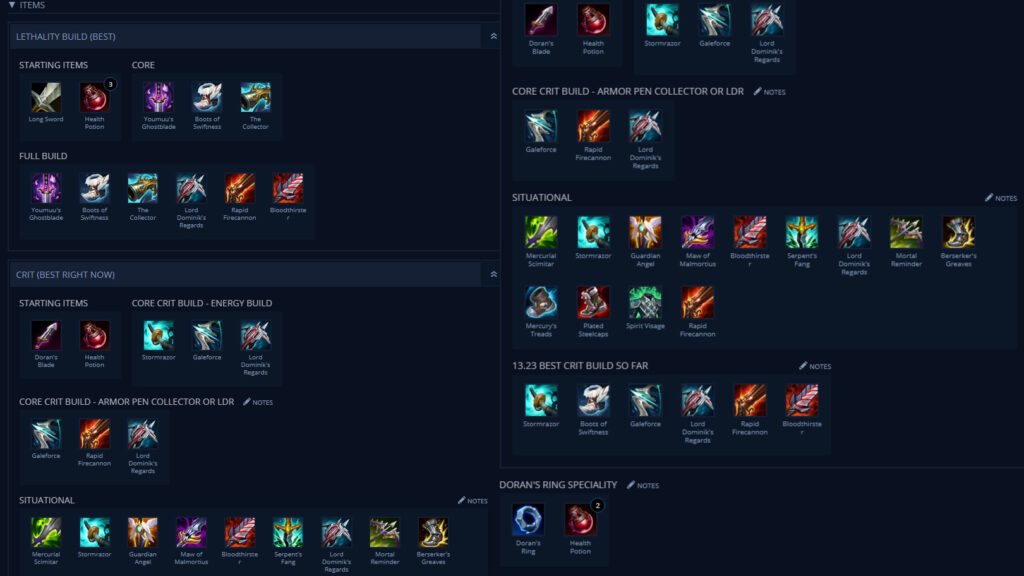
Moving on, there’s information on the order to upgrade your abilities. Scrolling down further, we reach the runes section, which usually has explanations for the majority of guides. You can find detailed explanations for each rune.
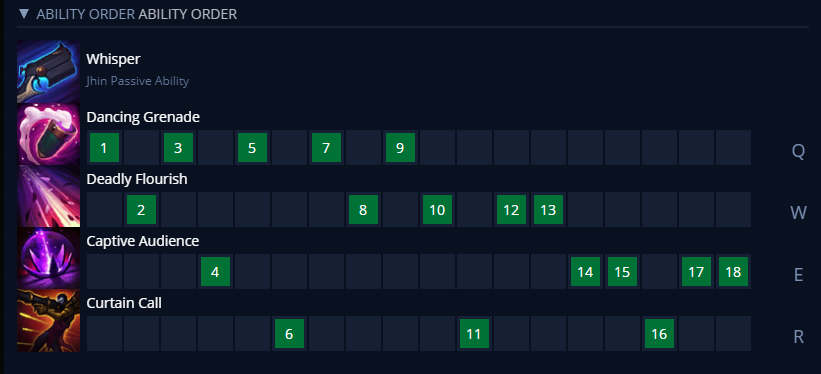
Continuing, let’s look at Summoners. For instance, Flash and Heal have explanations too. The abilities, labeled as Q, W, and E, come with visual representations for each level, guiding you on which ability to upgrade. There’s also a detailed description for each ability. For example, take Jhin’s Whisper (passive), Q, W, E, and R (ultimate) with detailed explanations. The same level of detail extends to studying items, outlining why to choose certain items over others.
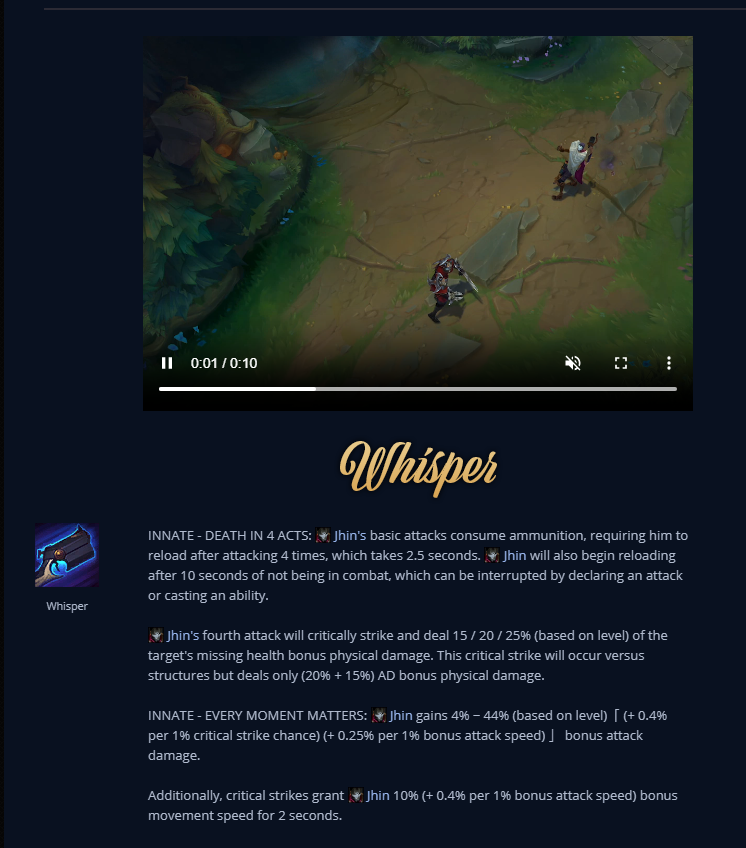
As you scroll down, you’ll find additional tips tailored to that specific champion. These extra tips usually provide valuable insights.
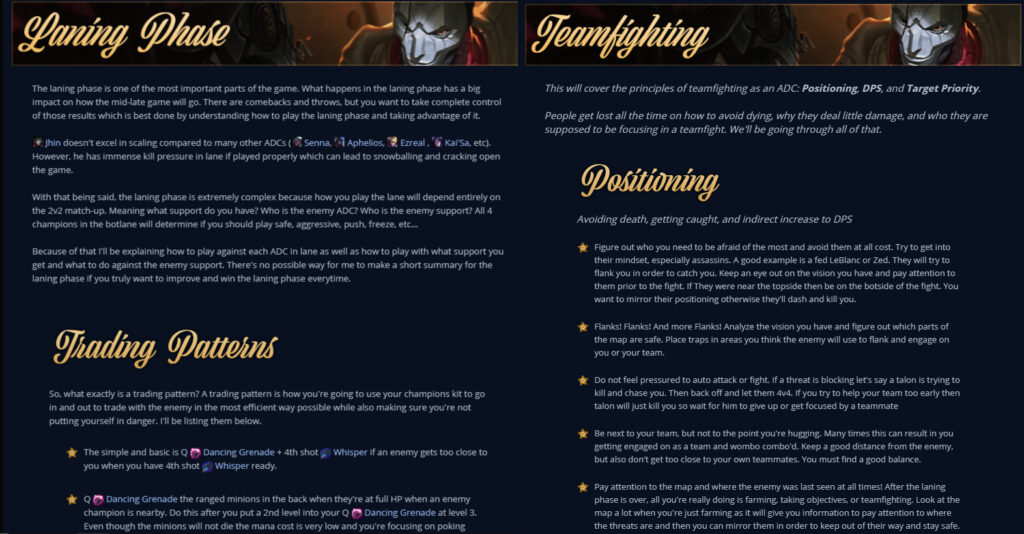
As you delve further, you’ll encounter sections covering various game phases like the laning phase, mid-game, late-game strategies, positioning, dealing DPS, understanding target priority, and more. This wealth of information provides a comprehensive understanding of the champion you’re interested in picking up. Whether it’s for the champion you’re currently playing or for those you struggle against, these insights prove valuable.
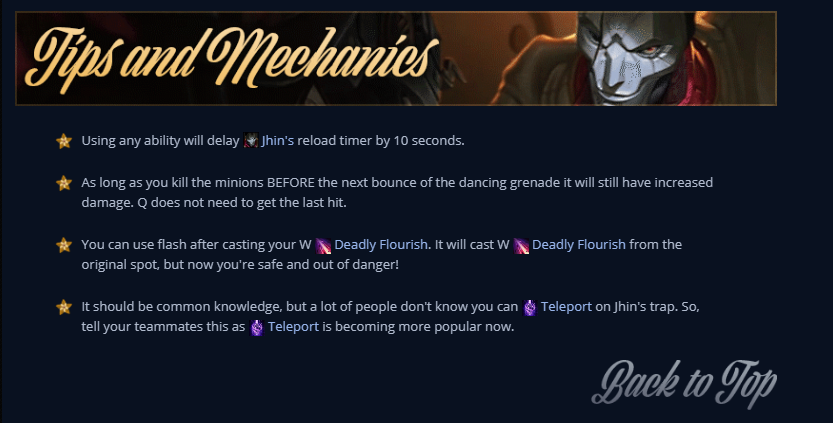
When it comes to matchup sections, they’re typically positioned differently. Normally, matchup details would be presented here, but in this case, as Taco has organized, you’ll find it further down. You’d want to ensure that the matchup section contains substantial information and isn’t left empty when exploring guides.
How matchups are usually shown:
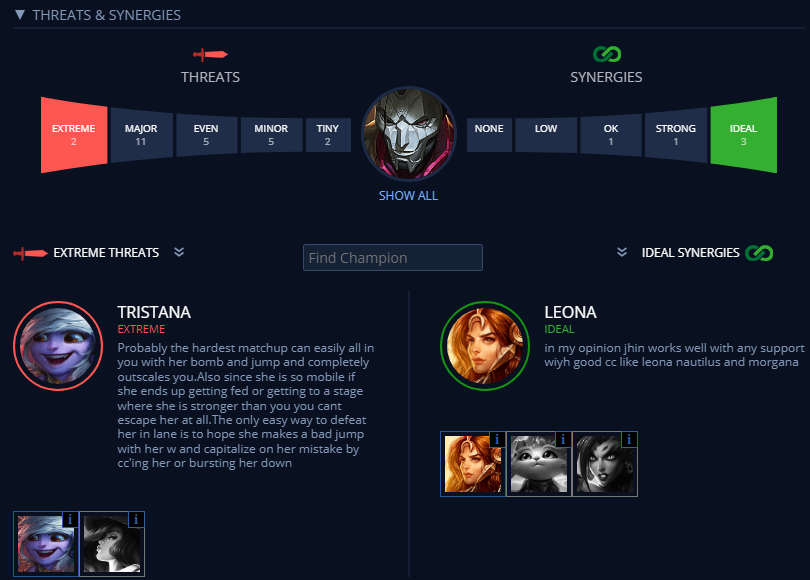
How Taco’s matchups are done:

Another tip when searching for guides on Mobafire is to add ‘wiki’ plus the name of the champion or click here. Clicking on the first link provides more detailed information about that particular champion, covering health, abilities, ranges, speeds, ratios, effects, and more. The Wiki for League of Legends contains a vast amount of information about champions, their abilities, and items. Similarly,
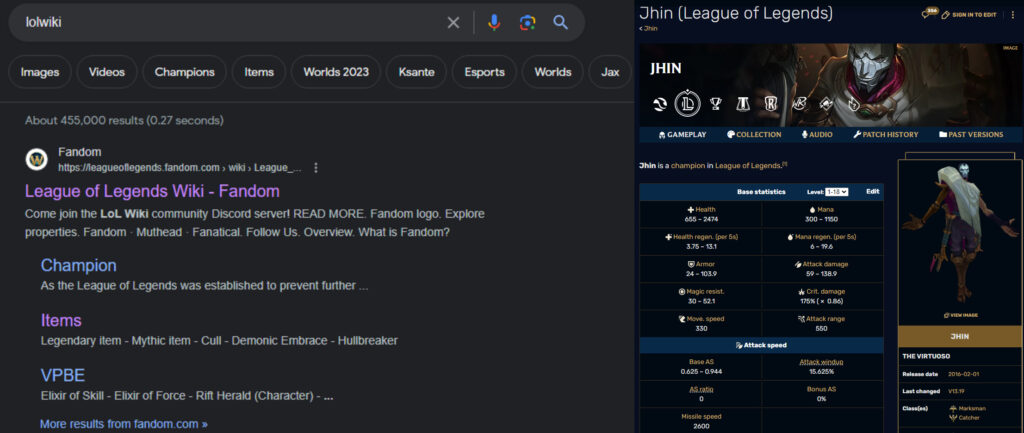

If you’re interested in specific item builds, you can search for those as well. For instance, typing ”Garen build” could lead you to a detailed guide. Like this one HERE

Finally, let’s touch on video guides. What I usually recommend to my students, and what I personally do, is to search for a champion’s name followed by ‘guide’ or ‘tips and tricks’ on platforms like YouTube. ‘Tips and tricks’ videos are usually the go-to choice. I often suggest channels like LolDobby for comprehensive guides on specific champions.
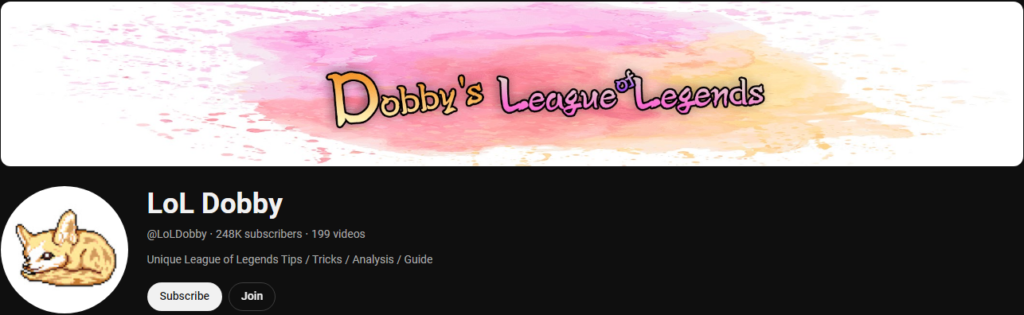
For instance, if you explore LolDobby’s channel and navigate to their playlists, you’ll find numerous videos available. Under ‘tips and tricks,’ there are about 94 videos focused on various aspects. Another channel worth mentioning is 3 Minute League of Legends. This channel stands out because it offers diverse content covering multiple champions across different roles.
What I appreciate about 3 Minute League of Legends is their concise breakdown of champions within short videos. They discuss the pros and cons, an essential aspect to consider when playing any champion. Understanding both helps you leverage the strengths and mitigate weaknesses. They also delve into abilities, mastery order, build order, laning strategies, and other necessary insights for each champion.
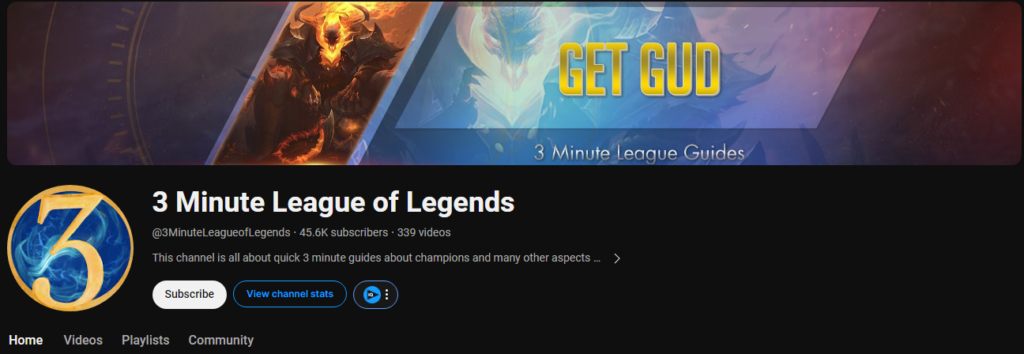
For example, clicking on a specific champion, like ‘Gnar,’ provides valuable insights specific to that champion’s gameplay.

4. Learning how to trade

Learning how to trade ties closely with the previous point about understanding the strengths and weaknesses of your champion and your opponent’s patterns. Recognizing these patterns will guide your exchanges during the game. This aspect also connects with creating a game plan, which I’ll cover in a forthcoming video. It will be a simple yet detailed guide, easily digestible for anyone interested. Here is a guide that will help you understand trading a bit more in-depth!
5. Mastering camera movement and mouse control

Mastering camera movement and mouse control is crucial. Knowing when to lock or unlock your camera is essential. Unlock your camera when there’s action elsewhere on the map that you need to monitor closely—like your jungler engaging in a fight or during a teamfight. If everything vital is in front of you, keeping the camera locked optimizes screen space.
As for mouse movement, consider adjusting your DPI settings to around 800 to 1000 DPI and an in-game sensitivity of 50 to 60. This enhances precision without any unnecessary movements.
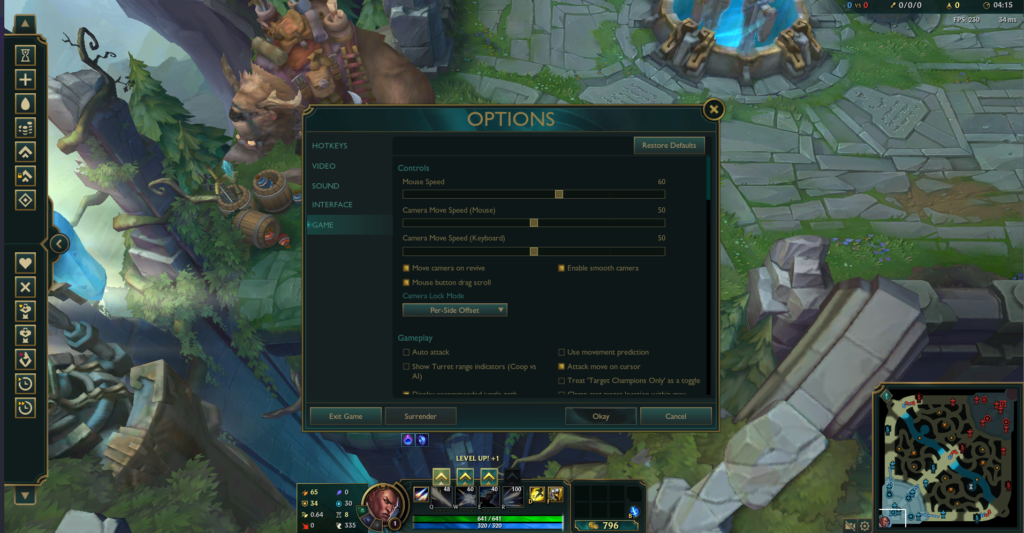
A tip here is to click sparingly and deliberately on your target. Utilize auto-attack, move, auto-attack, move sequences to keep mobile, making it challenging for opponents to land skill shots on you. This strategy boosts your efficiency and overall damage output.
To optimize your efficiency, avoid clicking too far away from your character or targets. This minimizes unnecessary cursor travel, making your reactions more precise and swift.
Focus on accurate clicks rather than covering excessive distances, which can slow down your reactions. Quick, precise movements also make it harder for opponents to predict your actions and increase your Actions Per Minute (APM) in this fast-paced game.
( VERY IMPORTANT! YOUR MOUSE DPI AND IN GAME SPEED SETTING MAY DEPEND AS WELL BASED ON YOUR MONITOR RESOLUTION AND ASPECT RATIO! THE SETTINGS RECOMMENDED ABOVE CAN BE VERY GOOD FOR 16:9 ASPECT RATIO AND 1920X1080 RESOLUTION BUT THIS WILL BE SLOWER ON A 21:9 ASPECT RATIO MONITOR WITH 2560X1440 RESOLUTION )
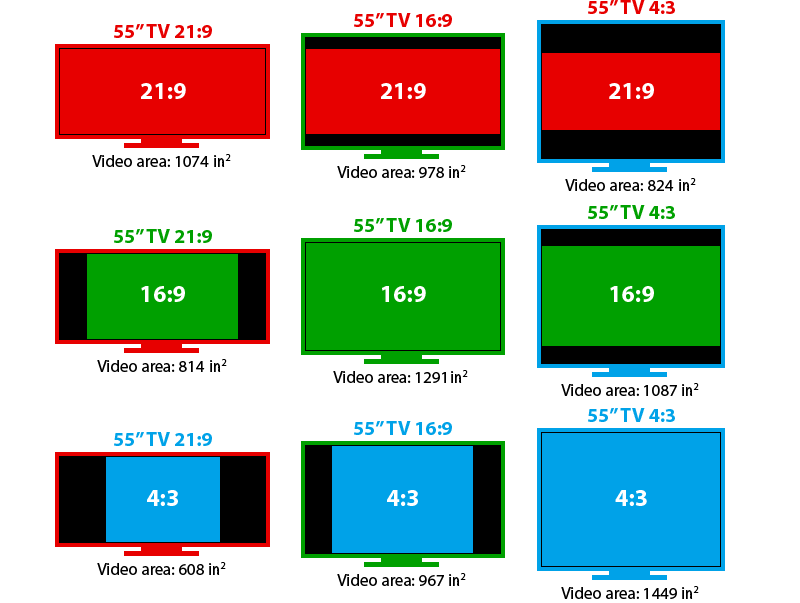
6. Making a game plan

Making a game plan is essential. I have already released a video dedicated to this topic for the different stages of the game. Subscribing and hitting the notification bell will ensure you don’t miss any similar videos in the feature.
To briefly explain why making a gameplan in League of Legends is important. Think of it like navigating a forest. Without a clear direction, you’ll feel lost. But with a solid game plan, you have a specific direction to follow, simplifying your decision-making process and allowing you to focus on other aspects of the game. Once you start taking that specific ”route” within that ”route” you will meet obstacles. Adaptability is where it comes into play now. You will start facing unexpected things and being adaptable will help you get through those obstacles.
How do you learn to be adaptable? Going through a bunch of different scenarios, learning from their outcomes and what could’ve been done better. Then in the feature games to correct those mistakes and react in a much appropriate way!
7. Prioritize learning good habits
Prioritizing learning good habits before the bad ones. The reason why you want to avoid learning bad habits in League of Legends in simple. If you get to build a bad habit, it becomes much more difficult to unlearn it and learn a new, good one.
Making the whole process 3,4,5 times more hard than it is supposed to be.This simplifies the learning process and prevents unnecessary complications.
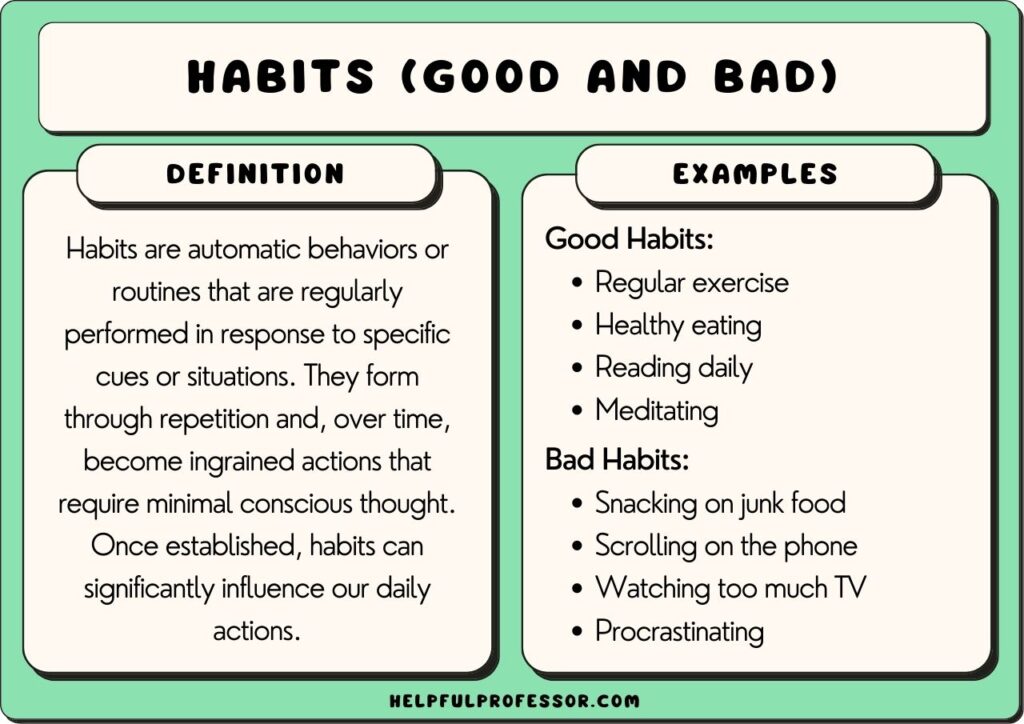
8. Chat Usage
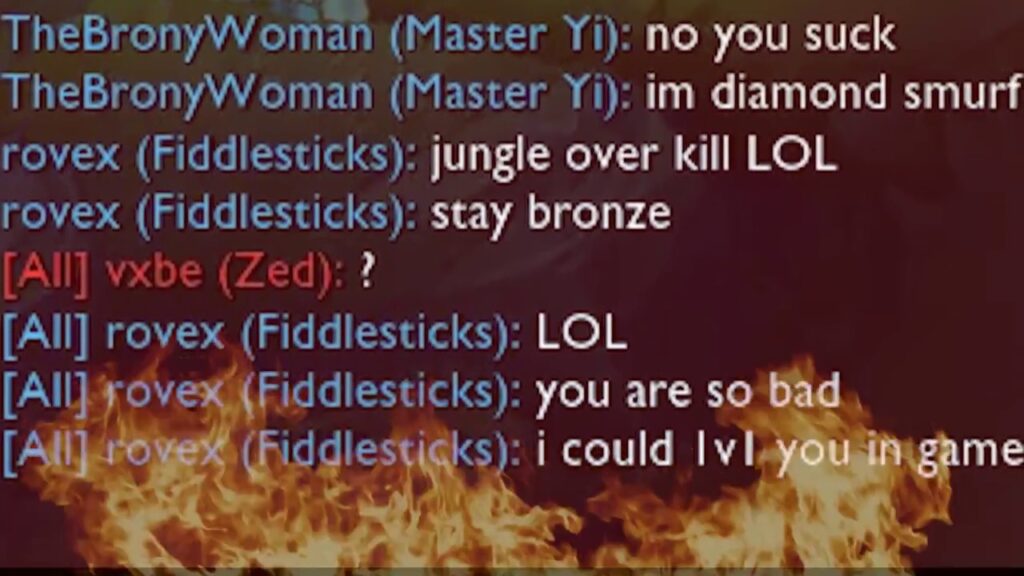
Chat in League of Legends or LOL is often misused. It’s better to have it disabled for 95% of your games. Enable it only when necessary, such as conveying important information to teammates.
After typing, disable it to avoid distractions. If someone is spamming, mute or use the mute option. This allows you to concentrate on your gameplay rather than being distracted by uncontrollable teammate behaviour.
If you want to have chat on to try and improve communication with your teammates, sure have it on. But the moment you see someone is started to behave badly and they are not willing to stop after being asked to do so, mute them.
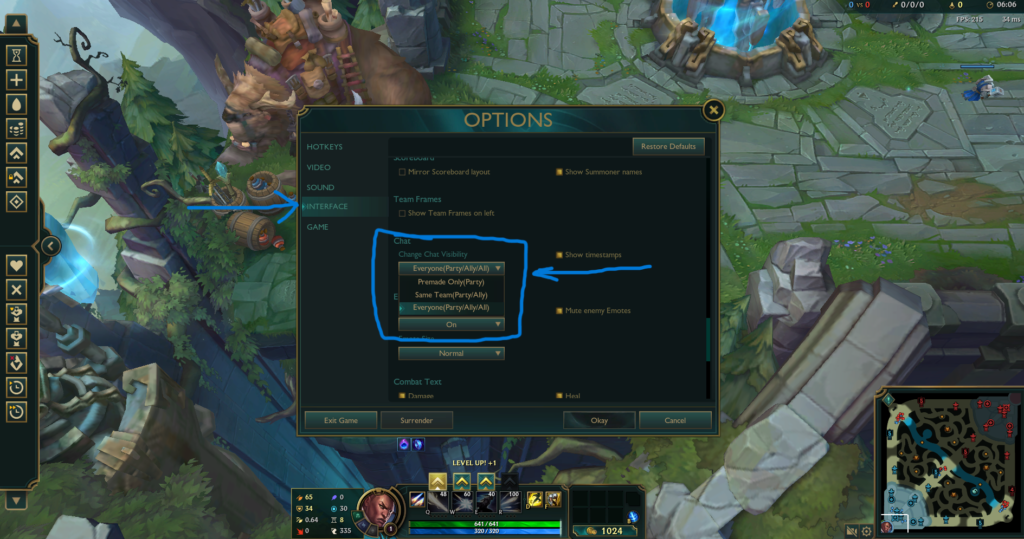
9. Start with simpler champions

Starting with simpler champions as beginners makes the whole process for you easier and actually improves your learning curve long-term. If you begin with more complex champions like Yasuo or Riven, you’ll need to focus heavily on mastering their mechanics. This might hinder your ability to grasp fundamental game concepts like wave management, trading, positioning, camera control, and paying attention to the minimap.
10. Quality over quantity

Quality over quantity matters in your games and in life of course. We all have heard that millions of times.
It’s better to play three high-quality games than six mediocre ones. Playing subpar games can develop bad habits. If you’re not fully engaged or playing close to your potential, it’s easy to make mistakes and develop negative gameplay patterns. Consistently making these mistakes can lead to ingraining bad habits, which is best avoided.
11. Figure out your optimal settings
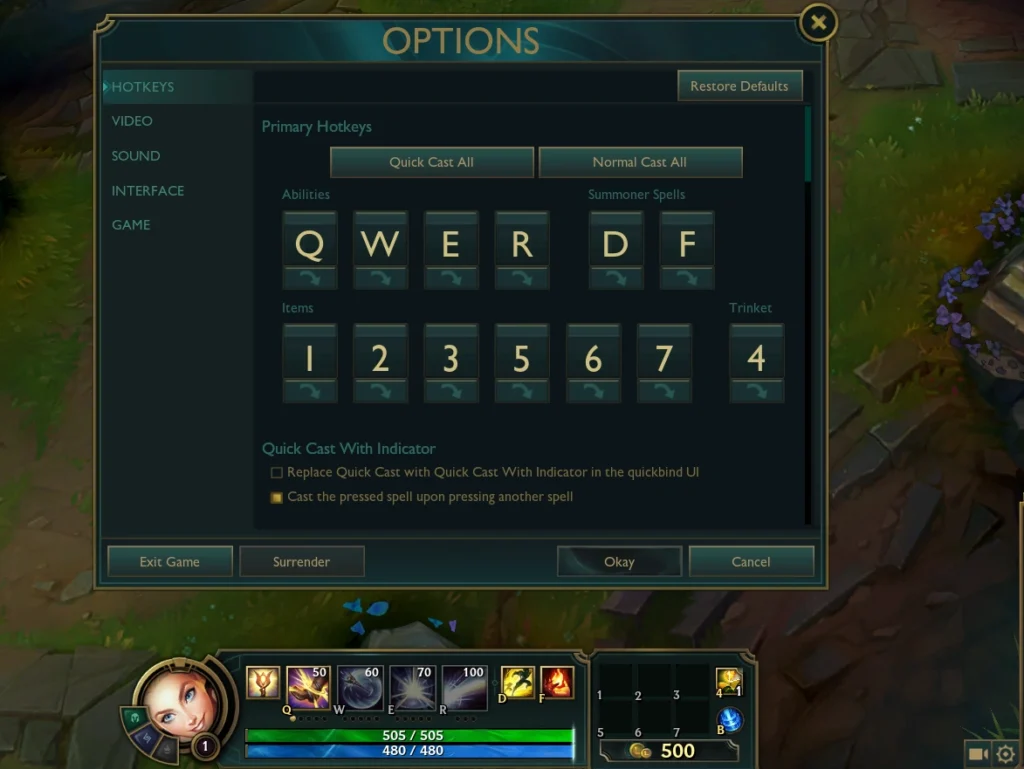
Try figuring out your optimal settings by experimenting. Try different settings to find what feels most comfortable and effective for you. Additionally, here a video discussing my preferred settings, so don’t forget to subscribe and hit the notification bell to not miss any feature uploads!
12. Utilize the Practice Tool

Utilizing the Practice Tool to your advantage is another big thing. It’s an excellent resource for practicing various aspects like managing waves, understanding champion abilities, combos, damage output, jungle clear patterns, camera control, mouse movement, and more.
13. Understanding the game
Understanding the game leads to clarity in decision-making. When facing unfamiliar champions, items, or situations, confusion arises due to a lack of understanding. To overcome this, delve deeper into understanding the specific elements causing confusion.
Whether it’s a champion’s abilities, an item’s effects, or a particular rune, the more you comprehend, the better equipped you are to deal with it.
14. Enhance your minimap awareness

Enhancing your minimap awareness by incorporating THIS VIDEO in the background while you play, that prompts you to check the minimap regularly.
Having this video playing in the background while you’re in-game helps in building the habit of instinctively glancing at the minimap without actively reminding yourself to do so. This assists in improving your consistency in monitoring the minimap.
15. Understand and push your champion’s limits

Understanding and pushing your champion’s limits to the maximum in LOL will help you get a much better idea what you are and aren’t capable of doing with your champion.
Check champion guides and use practice tool to your advantage. Practice combos. see how abilities interact and many more to get more familiar with the limits of your champion. Once you get in a game do not be afraid to fight and see how well you get to do against a particular champion.
EXTRA TIP:
The psychological aspect of the game is equally crucial alongside knowledge. Emotional control impacts your ability to consistently apply what you know. If you’re frustrated, angry, or unable to remain calm, you might struggle to utilize your knowledge effectively. Emphasize mental strength; focus on what you can control and influence rather than things like teammates’ actions.
SUMMARY
Starting your journey in League of Legends involves understanding the basics: the game’s objectives, roles, and champions. Focus on learning one or two roles initially, mastering fundamental mechanics like last-hitting minions, map awareness, and item builds.
Experiment with different champions to find your playstyle and improve gradually through practice, watching tutorials, and seeking advice from experienced players. Don’t forget to enjoy the game and embrace the learning process—it’s the key to becoming a skilled player in League of Legends.
Maintain a composed state of mind to play more efficiently and effectively. This allows for better and faster improvements in your gameplay and results.
If you have any questions regarding what has been talked about up to this point, please feel free to ask me by commenting below.
Make sure to check out my TWITCH , DISCORD and if you want to RANK UP STUPIDLY FAST WITH GREAT RESULTS click HERE

